]]>
Selecting a New Record
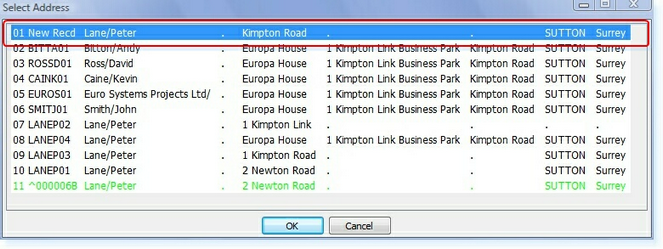
When you select the ‘New Recd’ option from the top of the list, you will be returned to the previous screen, however the address will now have been completed automatically, as shown below.
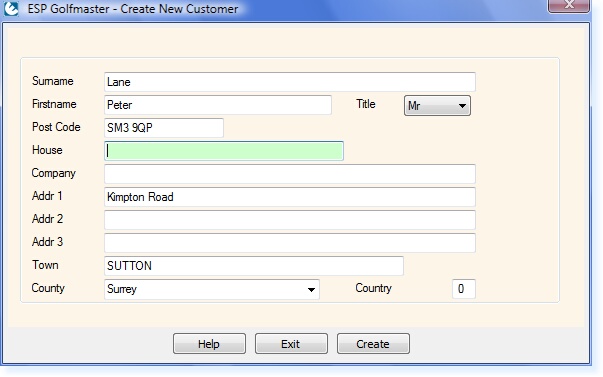
You can now complete the House Name/No and a Company Name if applicable. Select F3 Create and the following screen will be displayed.
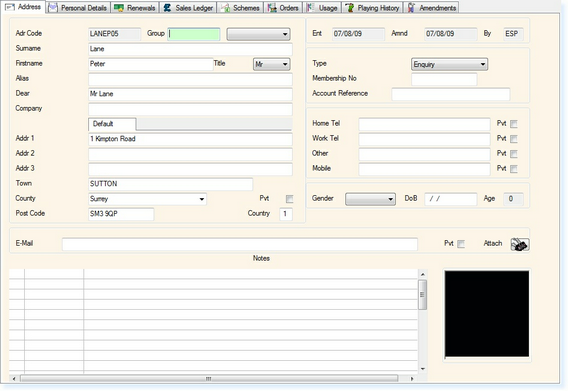
This has now created an Address Code which is the unique identifier for the record. You can now complete further details regarding this member such as telephone numbers, gender, date of birth and e-mail address.


