]]>
Maintain Subscriptions
From time to time it may be necessary to amend, or indeed create a new subscription code. Subscription codes are used to manage membership fee amounts, and therefore it is most common to create or amend these as and when your membership renewals become due.
Some businesses always make renewals due at a specific date annually, for example, beginning of April, whereas some operators now run rolling memberships organised by Direct Debit, which can often be more effective in ensuring that monies are received and therefore consistent cashflow maintained.
Creating a new Subscription Code is easy – from the ‘Main Menu’, shown below, select ‘Amend Tables’:
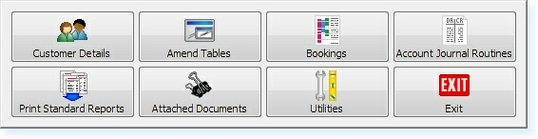
Within this sub menu, shown below, select ‘Maintain Subscriptions’
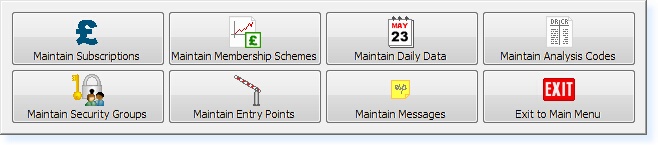
Within the ‘Maintain Subscriptions’ menu you will find the usual options of ‘Create/Amend/Delete’ and ‘Choose & Print’.
From the ‘Create/Amend/Delete’ option you will find the now familiar ‘Filter Screen’.
Each and every location will have their own unique membership / subscription structure, and therefore subscription codes will be bespoke to the majority of locations: however, we advise that you follow a certain protocol when creating new subscriptions:
Area of Membership, i.e. Golf, Leisure, Combined, etc.
Type of Member, i.e. Adult, Senior, Junior, etc.
Method of Payment, i.e. Annually, Direct Debit, etc.
G – (Golf)
A – (Adult)
D – (Direct Debit)
L – (Leisure)
S – (Senior)
A – (Annual)
C – (Combined)
J – (Junior)
A – (Annual)
By following this simple process – when using codes, you are able to logically recall, what a correct subscription code should be for a certain type of member, for example – a ‘Adult, Golf Member, Paying by Direct Debit’ would be ‘GAD’ as illustrated above.
Below there are three differing examples of ‘Subscription Codes’:
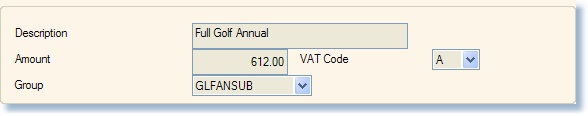
Ensure that the ‘Subscription Code’ has a description, the amount is the total value, i.e. for Direct Debit subscription codes this should be the inclusive total for the year, not simply each month.
The VAT Code will usually be set to ‘A’ indicating ‘17.5%’. Every subscription code will be required to be set to link to a ‘Group’ code this in turn is used for financial reporting purposes and therefore, we advise that each time you create a membership category, it is advisable to create an individual group for each new category, enabling more concise breakdown of revenue, in your final accounting reports.
There are three further lines available for a detailed description of where this code is intended to apply, although this information is not essential, it is once again advisable.
Finally the grid at the base of the record is used to attach any relevant scheme details to the subscription code, this may or may not be required dependant upon weather your business is running some kind of loyalty or discount scheme.
It is important to note that ‘Membership Schemes’ are created elsewhere and therefore to attach a particular scheme to the ‘Subscription Code’ use the ‘F1-Help’ function when the curser is located in the ‘Scheme‘ box on the far left of the grid. Please also note that it is possible to attach multiply schemes to a single subscription code, although you must be aware that in certain circumstances, specific schemes may cause a conflict.


