To create a Customer Record, from the Main Menu:
Select Customer Details and the following menu will be displayed:
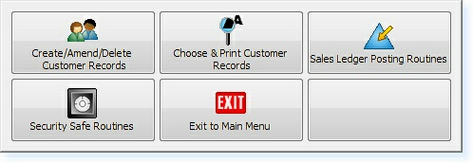
Select Create/Amend/Delete Customer Records and the following Filter Screen will be displayed
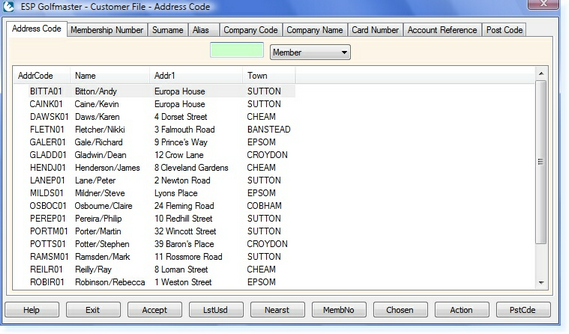
When you get to the filter screen to start a new record, select F10 PstCde. The following screen will be displayed.
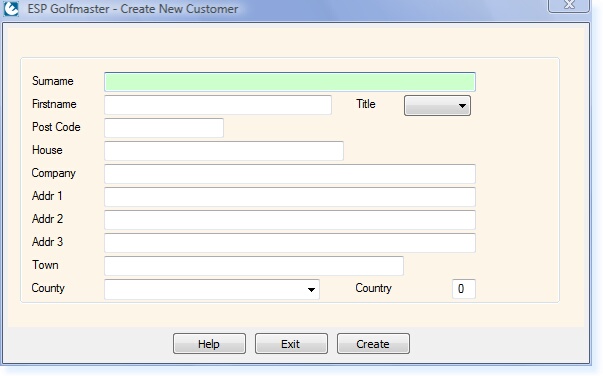
Enter the Surname, Firstname and Title for the new member followed by the Postcode. After filling in the Postcode the Elite system will search for addresses with that postcode.
If you have the Postcode Interface installed (AFD Postcode Software) the official postal address for the postcode which was entered will be displayed, as shown in the example below highlighted on Line 01.
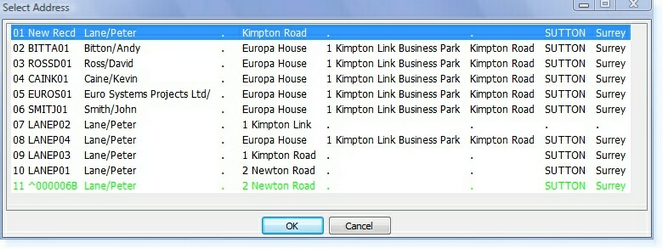
Whether you have the Postcode Interface installed or not, the Administration System will search for any existing records which have the same Postcode and/or the same Surname.
Select one of the following options to find out how to complete the process: